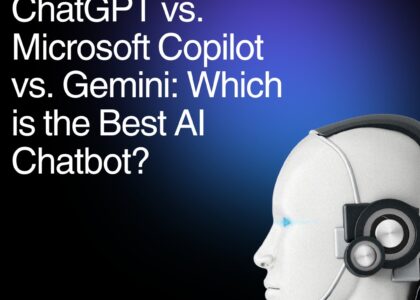If you’ve ever tried to visit a website and ended up staring at a browser warning like “Too many redirects” or “ERR_TOO_MANY_REDIRECTS,” you know how frustrating it can be. But for website owners, this isn’t just an inconvenience—it can seriously damage SEO, user experience, and website performance.
In this blog, we’ll explore why redirect loops happen, how to fix them, and how to prevent them in the future.
What Are Redirect Loops?
A redirect loop occurs when a URL keeps pointing to another URL in a chain that never ends. The browser gets stuck bouncing between pages, and the user sees an error instead of your website content.
Common scenarios:
-
Page A redirects to Page B, but Page B redirects back to Page A.
-
Multiple redirect chains exceeding browser limits.
-
Misconfigured HTTPS or www/non-www settings.
Why Redirect Loops Hurt SEO
Redirect loops can:
-
Block search engines from crawling pages – Googlebot won’t be able to index your content.
-
Cause ranking drops – Pages with redirect errors are treated as inaccessible.
-
Reduce user experience – Visitors leaving your site due to frustration increases bounce rates.
-
Wasted crawl budget – Bots keep looping, preventing other pages from being crawled.
How to Fix Too Many Redirects
1. Check Your Redirect Chains
-
Use tools like Screaming Frog, Ahrefs, or Google Search Console to identify loops.
-
Look for URLs that redirect multiple times before reaching the final destination.
2. Fix HTTPS / HTTP or www / non-www Conflicts
-
Ensure all URLs consistently use HTTPS (not a mix of HTTP and HTTPS).
-
Choose either www or non-www and set proper 301 redirects.
3. Review CMS and Plugins
-
WordPress, Shopify, or other CMS platforms often use redirect plugins.
-
Disable conflicting plugins temporarily to identify the source of the loop.
4. Use 301 Redirects Correctly
-
301 redirects are permanent and SEO-friendly.
-
Avoid redirecting a URL to itself or creating circular redirects.
5. Check Server Configurations
-
Inspect .htaccess, Nginx, or server redirect rules for misconfigurations.
-
Remove or correct rules that cause infinite loops.
6. Test After Fixing
-
Clear browser cache and cookies.
-
Test your URLs using tools like Redirect Checker or directly in the browser.
Preventing Future Redirect Issues
-
Keep a redirect map for your website to avoid accidental loops.
-
Avoid unnecessary redirects—directly link to the final destination.
-
Regularly audit your website after updates, migrations, or SSL installations.
-
Monitor Google Search Console for crawl errors.
✅ Key Takeaways
-
Redirect loops harm both user experience and SEO performance.
-
Use proper 301 redirects, consistent URLs, and server rules to prevent loops.
-
Regular monitoring and audits can help catch issues before they affect your traffic.
By proactively managing redirects, you protect your website’s SEO value, ensure smooth user navigation, and maintain your search engine rankings.