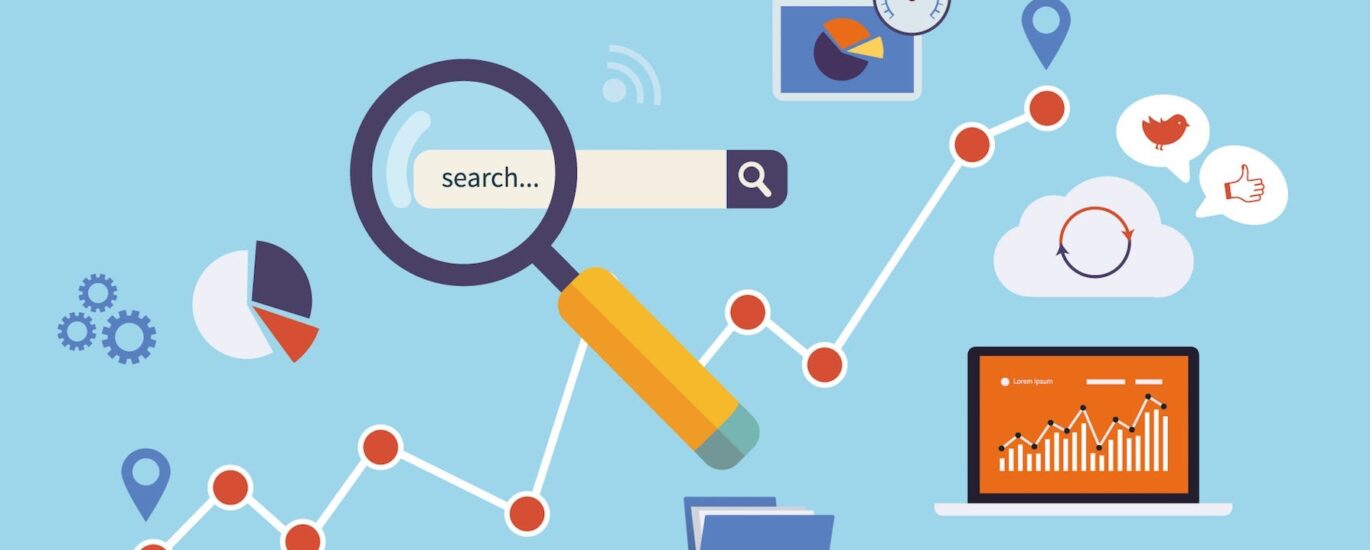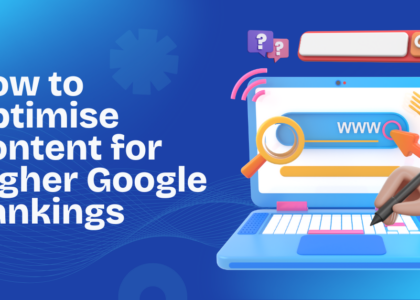In the always-competitive digital marketing landscape, developing good content is only half the fight—making sure that content is discovered by your target audience is just as, if not more, critical. That is where indexing plays a role. Google and Bing need to index your content before it will be displayed in search results. Without indexing, even your best-written articles, blogs, or landing pages will never be seen by potential visitors.
SEOXcelerate is an innovative SEO service firm that not only focuses on the optimization of content but also makes sure that the same content is indexed swiftly and accurately. Whether you have a small business, blog, or large-scale content creation, the right indexing process should be followed to make it big.
Here’s a step-by-step in-depth guide on how to get your content indexed by Google and Bing.
Step 1: Create High-Quality, Original Content
Search engines such as Google and Bing favor fresh, useful, and informative content. If duplicate or thin content is present in your page, it will either not be indexed or ranked accurately.
Prioritize user problem solving.
Employ original research, illustrations, and examples.
Do not keyword stuff but favor natural phrasing.
SEOXcelerate assists clients to produce optimized content that not just ranks but brings real value to the audience too.
Step 2: Add Your URL to Google Search Console and Bing Webmaster Tools
One of the quickest methods of getting your content indexed is by adding your new URL to both:
Google Search Console
Bing Webmaster Tools
Simply copy and paste the new URL into the URL inspection tool (for Google) or URL submission area (for Bing). This encourages the search engines to crawl and index your page earlier.
Step 3: Create and Update Your XML Sitemap
An XML sitemap is a roadmap for search engines, showing them all the important pages on your website.
Make sure it includes your latest content.
Submit your sitemap to both Google Search Console and Bing Webmaster Tools.
Use tools like Yoast SEO or Rank Math if you’re using WordPress.
SEOXcelerate ensures client websites always have an up-to-date sitemap submitted across major search engines.
Step 4: Get Proper Internal Linking
Internal links direct search bots to crawl and comprehend the organization of your website.
Link newer pages from established, older content.
Utilize descriptive anchor text.
Create a logical linking structure.
The more internal links to your new page, the faster it will be crawled and indexed.
Step 5: Get High-Quality Backlinks
Backlinks from authoritative sites serve as “confidence votes,” instructing search engines to crawl and index your page more quickly.
Contact bloggers or influencers in your niche.
Publish content on LinkedIn, Quora, Reddit, etc.
Get listed in directory sites.
SEOXcelerate possesses a skilled team that develops high-quality links to speed up indexing and rankings.
Step 6: Keep Page Loading Speed Fast and Responsive on Mobile Devices
Page speed and mobile-responsiveness are key ranking factors for Google and Bing.
Compress images and minify CSS/JS files.
Employ tools such as Google PageSpeed Insights or GTmetrix to detect speed problems.
Make your website design responsive on all devices.
Quick, mobile-friendly pages are crawled more often.
Step 7: Promote New Content through Social Media
Sharing your content on social media websites gets the content seen more and drives traffic—which results in faster indexing.
Share on Facebook, LinkedIn, Twitter, and specialized sites.
Implement social sharing buttons on your site.
Enforce engagement with likes, shares, and comments.
SEOXcelerate combines social media planning with SEO to enhance content visibility and search engine ranking.
Step 8: Take Advantage of Schema Markup
Schema markup assists search engines in comprehending your content better.
Apply structured data for articles, products, events, etc.
Apply it in the JSON-LD format.
Test with Google’s Rich Results Test Tool.
Schema can enhance your visibility chances in rich snippets and featured results.
Step 9: Prevent Common Crawl Errors
Crawl errors can lead to non-indexing. Routinely inspect your site to discover and correct issues like:
404 errors
Redirect loops
Robots.txt blocking significant pages
Noindex tags
Screaming Frog, Ahrefs, and Google Search Console tools play a key role in crawling and fixing problems.
SEOXcelerate continuously scans and optimizes clients’ sites to guarantee clean and crawlable architecture.
Final Thoughts
Getting Google and Bing to index your content is the cornerstone of your SEO success. These 9 steps from technical optimization to promotion are important in ensuring your content is discoverable and ranks high. An all-around SEO strategy, such as that offered by SEOXcelerate, doesn’t only concern keywords—it makes sure that your content is discovered, crawled, and indexed effectively.
If your content is not showing up in search results, it’s time to evaluate your indexing strategy—and maybe call on the professionals at SEOXcelerate to kick it into overdrive and really give your online presence a boost.
FAQs
- How long will Google or Bing take to index a new page?
It can take anything from a few hours to a few days, depending on internal linking, domain authority, sitemap submission, and external promotion. Tools like Search Console can help speed the process up. - What is the difference between indexing and ranking?
Indexing is how a search engine incorporates your page into its database.
Ranking is how your page shows up in search results for a query.
- Can a page be indexed but not ranked?
Yes. A page can be indexed but might not rank well because of low-quality content, no backlinks, slow loading time, or other SEO reasons. - Does SEOXcelerate assist with both indexing and ranking?
Yes. SEOXcelerate provides full-cycle SEO services, such as content optimization, technical SEO, link building, and performance tracking to ensure quick indexing and high rankings. - Do I need to resubmit the URL to Google each time I post?
No, but doing so will assist in accelerating the process, especially for timely news, product release, or promo content that should not be valid for long periods. - What is schema markup, and why do you use it?
Schema markup is coded data allowing search engines to more accurately perceive your content. It enriches your listing with rich results such as star ratings, images, and FAQs. - How can I tell if a page is Google-indexed?
Try using the site: operator in Google search (for example, site:yourwebsite.com/your-page) or inspect the URL in Google Search Console’s URL inspection feature.
Disclaimer: SEO outcomes are dependent on multiple factors such as site quality, competition in the industry, updates in algorithms, and regularity in SEO activities. As SEOXcelerate adheres to best practices, no guaranteed rankings or schedules can be assured.