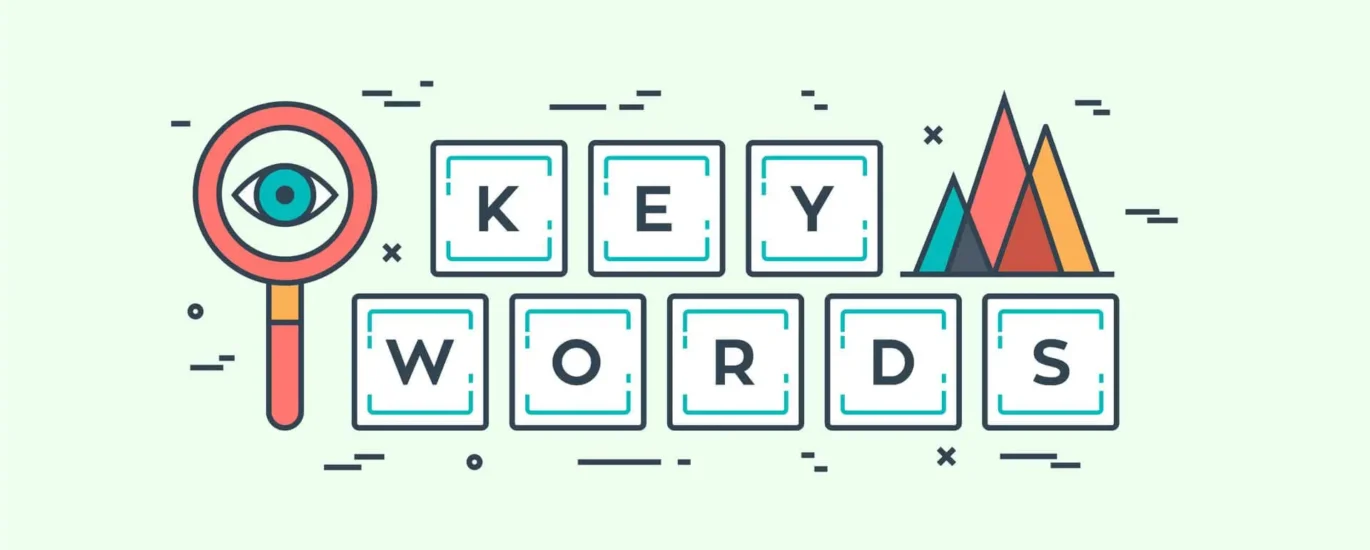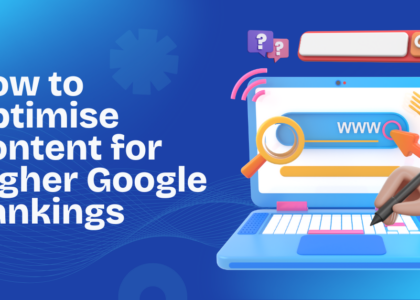Google Search Console, or GSC, is a valuable resource for SEO specialists and marketers who wish to optimize their website’s search performance. As its main function is to keep an eye on and debug your website’s appearance in Google Search results, it can also serve as a very useful platform for keyword research. With the help of GSC, you are able to discover high-performing keywords, uncover new opportunities, and enhance your content strategy.
In this article, we’ll explore how to use Google Search Console for keyword research, with SEOXcelerate as the primary keyword to enhance your SEO efforts.
Step 1: Set Up and Verify Google Search Console
Before diving into keyword research, ensure that your website is properly set up on Google Search Console. Here’s how:
Sign in to GSC: Go to Google Search Console and sign in with your Google account.
Add Your Website: Choose ‘Add Property’ and input your website URL.
Verify Ownership: Complete the verification process through methods such as HTML tag, domain name provider, or Google Analytics.
Submit Your Sitemap: Go to the ‘Sitemaps’ tab and submit your website’s XML sitemap for improved crawling and indexing.
Step 2: Access the Performance Report
After verifying your site, the Performance Report is the first port of call for keyword insights.
Go to Performance > Search Results.
Filter your data by Queries to see what users are actually searching for on Google in order to land on your site.
Review metrics such as Clicks, Impressions, Click-Through Rate (CTR), and Average Position.
Tip: Use the date filter to check keyword trends over a period of time and compare different time frames.
Step 3: Find High-Performing Keywords
Identify keywords that have high impressions but low CTR. This means that there is room to optimize your title tags and meta descriptions.
Prioritize low-average-position keywords with high CTR to move them up in positions.
Target branded keywords such as SEOXcelerate to track brand visibility.
Step 4: Find New Keyword Opportunities
Scan keywords that are generating traffic but are not your target keywords. You can develop more content on these.
Find related search queries and widen your keyword base.
Monitor low-competition keywords where you’re already ranking on page two or three and optimize for better rankings.
Step 5: Optimize Existing Content
Use GSC to identify underperforming content. Pages with a low CTR and low position need better optimization.
Optimize your content by including keywords naturally, improving internal linking, and enhancing multimedia elements.
Update meta tags, headings, and alt texts with relevant keywords.
Step 6: Track Keyword Performance
Regularly monitor how your keywords perform using GSC.
Analyze which search queries lead to conversions or high engagement.
Use tools like SEOXcelerate for deeper insights into keyword competitiveness and further optimization suggestions.
FAQs
- Why is Google Search Console important for keyword research?
GSC provides actual data from Google, showing how your website is performing in search results. It reveals user behavior, search queries, and ranking positions, offering actionable insights for keyword strategy.
- How frequently should I be reviewing my keyword data on GSC?
You should review keyword data once a week to spot new trends and re-tweak your SEO strategy.
- Can content gaps be identified with GSC?
Yes. Reviewing queries that are generating impressions but no clicks will reveal content gaps, and you can develop targeted content to squeeze in that traffic.
- What constitutes a good CTR for a keyword?
A good CTR depends on the industry, but a CTR of 3-5% is typically good. Optimize your CTR by writing great meta titles and descriptions.
- How does SEOXcelerate augment GSC for keyword research?
SEOXcelerate offers more insights like competitive analysis, keyword difficulty, and ranking predictions, providing you with a better understanding of your SEO performance.
Final Thoughts
Utilizing Google Search Console for keyword research is an intelligent and efficient method of optimizing your SEO plan. From finding useful keywords to monitoring your site’s performance, GSC offers the information necessary to expand your online presence. Integrating tools like SEOXcelerate maximizes your capacity to rank higher and reach your digital marketing objectives.
Optimize smarter, rank higher, and speed up your SEO success with SEOXcelerate.